- Goal 3
-
Step D
Make a Strong and Unique Password for Your Mobile Device
Really, another one?
Definitely! Your mobile devices need a strong password just as much as your computer, if not more. The password helps protect the contents of your device if it's lost, stolen, or just used by another person.
And on iOS devices, for example, the passcode is also used as the basis for generating the encryption key that helps you more safely store some data in iCloud.
But I already have a PIN on my phone. Isn't that enough?
If it's long, it might be fine. But it's worth updating to something unique while you're hardening your security. Did you know you can replace the PIN with a password or passphrase on most devices? Read on to learn more.
PIN? Password? Passcode? Screen Lock? What's the difference?
Android refers to your login method as a “Screen Lock”, while iPhone and iPad call it a “Passcode”. It's essentially the same thing, and it can either be a PIN (all numbers) or a password or phrase. Android additionally allows a pattern.
For the best device security, I recommend using a passphrase or long password, just as you've done in the previous steps. On iOS, this is called a “Custom Alphanumeric Code” and on Android, this is called a “Password.” In fact, these are the options Apple and Google recommend.
Whichever you choose, to increase your security, you want this to be long, strong, and unique. Since a PIN is just numbers, it's a bit easier for a computer to guess it. So if you're opting for a PIN, I recommend you create something greater than 14 digits.
If you're following along in order, this is your 5th new strong and unique password. Just as before, you can use Bitwarden's Password Generator site to create one. And you can even use this to make long random PINs. Just uncheck the letters and symbols under Additional Options.
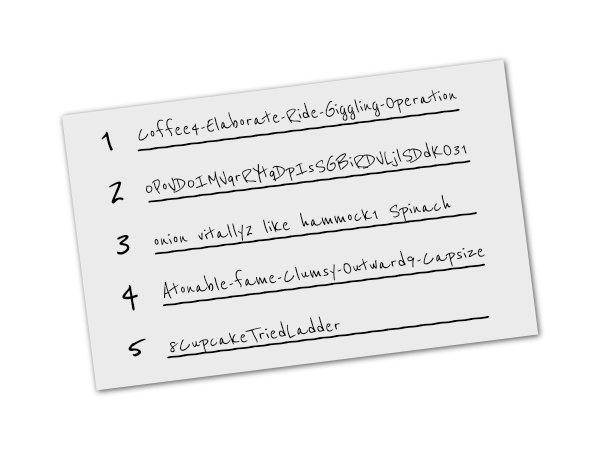
Index card with example passwords
Maybe you started on the mobile device step, and you haven't made a strong and unique password with us yet. Head on over to this page, and you can learn all about the how and why of doing this.
Just as before, you should still be temporarily storing these passwords on your card or paper. In the next step, we're going to transfer these into a secure app. But for now, keep on with this method. You're keeping that paper safe, right?
Update your mobile password
Here's how to change the password on your device:
